How to Solve Search Bar Issue in Windows 10
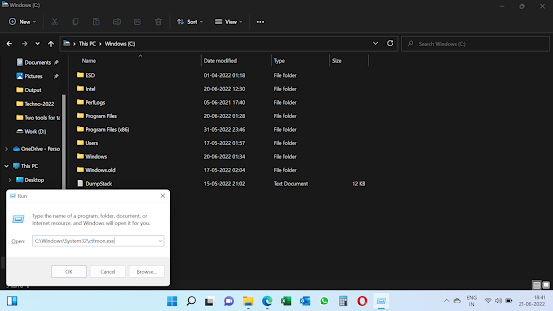
How to Solve not able to type in Search Bar of Windows. Please Follow These Below Steps to Solve Your Problem!! 1] Firstly you have to solve this problem temporarily. 2] Click {Windows + R } Button, Then Type there {C:\Windows\System32\ ctfmon.exe}. Now you can Search on File Explorer Folders. 3] Now Open File Explorer 4] Go to C: Drive 5] Now Open Windows Folder 6] Now open the System32 Folder 7] There you have to search {ctfmon.exe} *{If You Can not Find Ctfmon.exe File Then Download it from Below Link} """ Download Ctfmon.exe """ 8] Then you have to Copy "ctfmon.exe" {Type: Application} which is Described in the upper Image. 9] Now Click {Windows+R } Again. And Type {Shell:Startup}. 10] Now a new Folder named 'startup' will open, Paste the File there. 11] After This Please RESTART Your PC. 12] After Restarting it will Start Working. You Can Also Watch all this in my video Thanks For Visiting!!