How to Solve Search Bar Issue in Windows 10
How to Solve not able to type in Search Bar of Windows.
Please Follow These Below Steps to Solve Your Problem!!
1] Firstly you have to solve this problem temporarily.
2] Click {Windows + R } Button, Then Type there {C:\Windows\System32\ ctfmon.exe}. Now you can Search on File Explorer Folders.
3] Now Open File Explorer
4] Go to C: Drive
5] Now Open Windows Folder
 |
6] Now open the System32 Folder
7] There you have to search {ctfmon.exe}
*{If You Can not Find Ctfmon.exe File Then Download it from Below Link}
""" Download Ctfmon.exe """
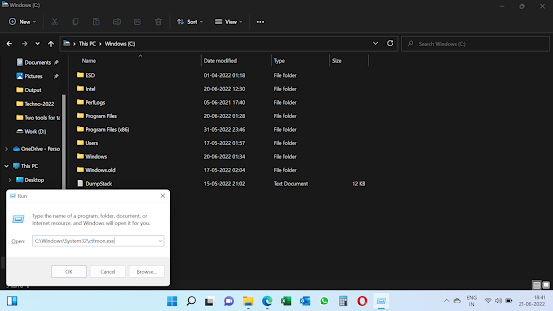




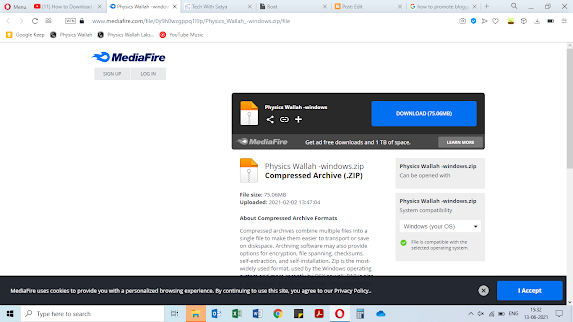

Comments
Post a Comment