How to Uninstall Irctc App From PC [Windows 7,8,10]
Hello Friends Today I am Going to tell you that how you Uninstall Irctc App from your PC [Easy Method]
1] Firstly Open Irctc App from Desktop Icon.
2] After Opening You Can See 3 Dots in top Which you can see below Image.👇👇
3] After Clicking on 3 Dots, You can See "Uninstall Irctc Next Generation E-Ticketing" As Described in below Image.👇👇
5] Now a popup will open in it Click "Remove" See below Picture. 👇👇
7] After Clicking on Remove, Irctc App Will Fully Removed from your PC & Desktop Icon will also be Removed Automatically.
You can Also Watch my Video About This Topic
Thanks For Visiting




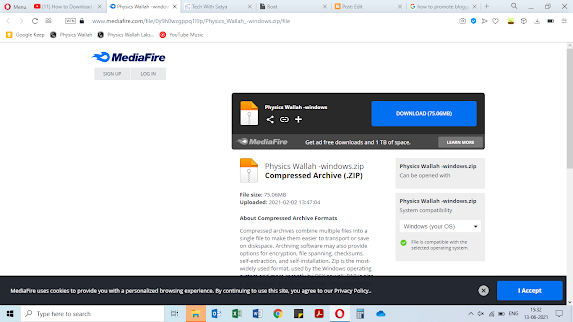
Comments
Post a Comment