How to Download Physics Wallah App in PC
Hello Guys, Here I am going to tell you how you can download and install Physics Wallah app in you pc very easily.
Please Follow These Steps,
1] Firstly Open this Link Then Download the Zip File
Physics Wallah App Download Click here
2] After Downloading the Zip Open it Then Extract Complete Folder Where You want
3] Now Open the Extracted Folder There you have to click on Physics Wallah apk
4] Now you have to Open the application,now login And Continue Now you are in physics Wallah App
So Tab Tak Padhte Rahiye All the very Best
And If you are not able to Understand by this post, you can watch my video on same topic
Thanks For Coming, Please Visit Again.
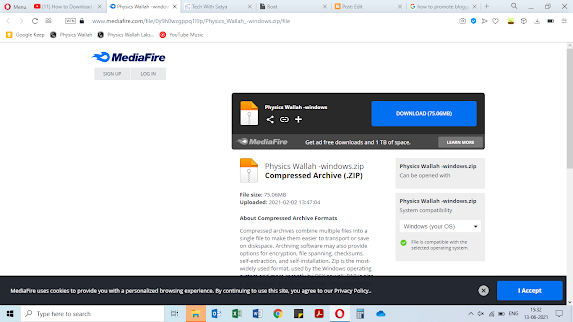




bhai nhi ho rha hai
ReplyDelete