How to Download Instagram On PC For Windows 7,8,10 [Easy Method]
Here I am Going to tell you how you can download Instagram on Your PC Without Any Big Hassle.
Please Follow These 2 Method To Download Instagram on Your PC
Method 1-:
1] Download Instagram From Windows Store [Windows 10 Only]
{Disclaimer-: This Method is only for Windows 10 Users}
You can Directly Go to Windows Store
Or Go Through this Link| Instagram Download Link for Windows 10 Users |
#Downloadlinkwithoutads
Method 2-:
1] You Have to Download Instagram App from Below Given Link
Instagram App Download Windows 7,8,10
#Downloadlinkwithoutads
2] After Downloading Unzip and Extract any where you want
3] Now after extraction completed, You can see a new folder Created.
*Like Described in image
4] In the folder you can see the Instagram application. Open it
*See this image
5] Now your Instagram App is Ready to use
6] Make a Shortcut of Instagram application.{Suggestion}
Bonus Method -:
~This Method is for all windows user including Windows 7,8,10
1] You Have to download Blue Stacks on your pc
| Click Here To Download Blue Stacks |
2]After Download and Installing, Open It. It Will take Some time to open till then wait
3] Then Open play store in it as described in the Screenshot
4] Now Search For Instagram like your Android Mobile [Also Shown in below Image]
5] Wait for it to Download
6] Now Log in And Enjoy Instagram As an App
You can Also Watch my Video About This Topic
Thanks For Visiting
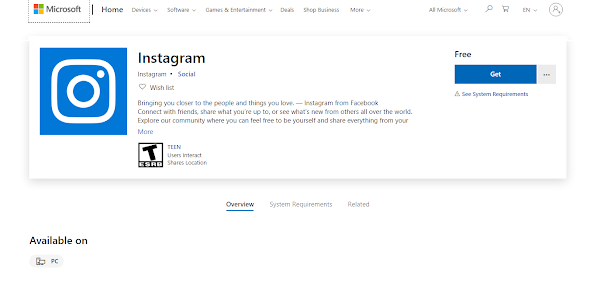








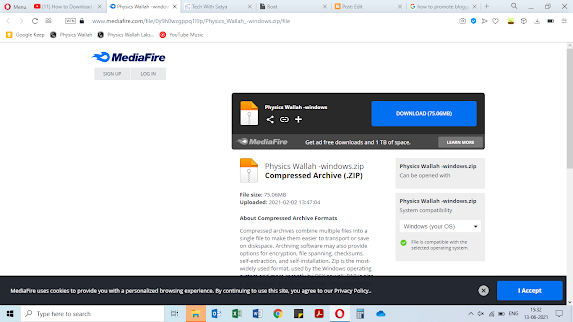

Comments
Post a Comment