How to Turn off MIUI Optimization
Hello Friends Today I am Going to tell you how you can TurnOff / Deactivate MIUI Optimization of your Xiaomi Phone.
1] Firstly you have to open Setting of your Xiaomi Phone.
2]After Opening You Can See "About Phone" in top
*You Can See in Below Image
3] In About Phone You have to click 7 Times on "MIUI Version"
4] Now your Developer Option is Turned On
5] Come back from about phone
6] Go to Additional Option, In This Go Down There You can see "Developer Option" Open it.
1: 2:
7] In it Come Down at Last there you can see "Turn On MIUI Optimization" Turn it OFF Like Described in Below Image
Now your Miui Optimization is Off, Now you can do Anything to Your Mobile Xiaomi will not interfere in it.
You can Also Watch my Video About This Topic
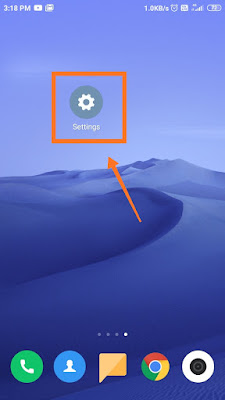






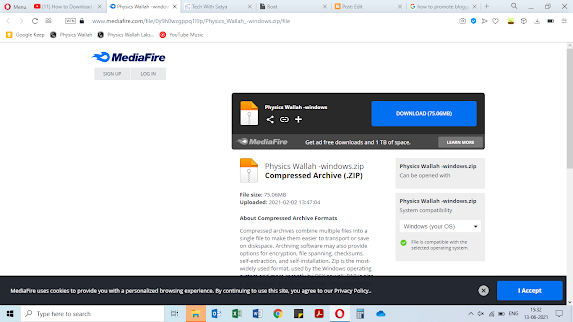

Comments
Post a Comment