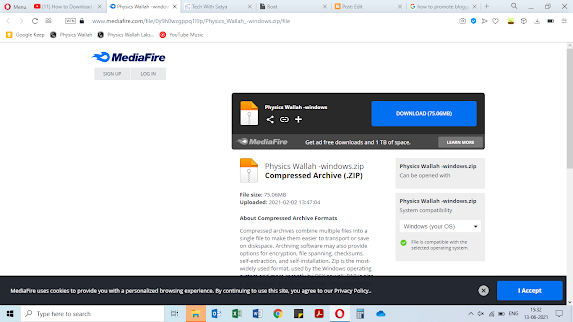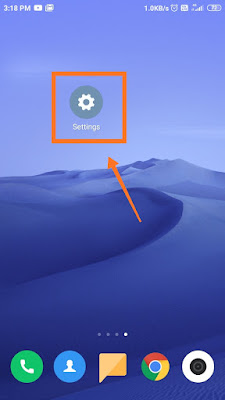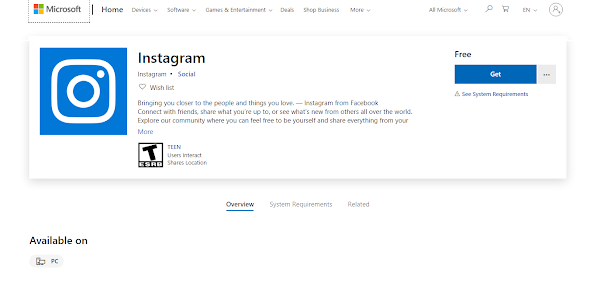How to Install IntelliJ Idea Community and Run first program

How to Install IntelliJ Idea Community And Run Your First Program. Please Follow These Steps For Installation And Setup of IntelliJ 1]Firstly download IntelliJ Idea from the given link and also Download Any suitable Java version from Given Links. 👇 Links For IntelliJ Idea and Java JDK 👇 IntelliJ Idea Community Download Any of the Below Java JDK Version. Java JDK 8 ---- Recommended for low end PC Java JDK 11 Java JDK 16 Java JDK 17 2] Then Install Java And IntelliJ idea 3]After Installation Open the IntelliJ idea then Click On the New project. Name the project "Hello World". *If JDK is not selected then select your installed JDK Version. Now Click on next. 4] After Opening...